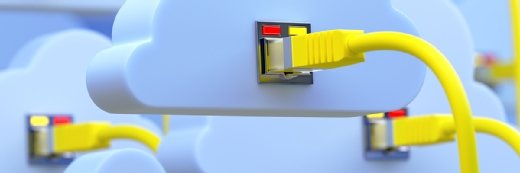Getty Images/iStockphoto
Ask these 9 cloud storage questions before use
Use these questions as a starting point for your transition to the cloud. You'll discover that some uses and data sets are suitable for cloud storage, while others are not.
With so many cloud storage providers and combinations of cloud environments, choosing the right one for your business can be challenging.
Most providers offer virtually unlimited scalability, enabling your data storage to expand to meet the needs of your growing business. Further, organizations must understand their requirements to find the right cloud storage provider that meets them. Do they also need backups in the cloud? Do they need the provider to handle it all or do they have the staff to handle it in-house?
Here are nine cloud storage questions to ask before you decide on your option.
1. Why do you need cloud storage? Is it for backup, disaster recovery, collaboration or primary storage? This critical question will narrow your focus and streamline your decision-making process. For example, the requirements a provider must meet for automatic cloud backups will likely be less stringent than those for primary storage.
2. What type of data will you store? Is it user and application data? Is it high-access or archival data? Will you need to run apps in the cloud too? Knowing the answer to this cloud storage question will help you choose the right option, such as Amazon S3 or Google Cloud.
3. Do you need object storage for cloud-architected applications or block or file storage for traditional applications? Object storage is better suited to options like Azure Blob Storage with high-powered access through REST APIs. Block or file storage is better for regular business use with options like Google Cloud.
4. What are your data storage needs? You need to know how much storage you're using now and your future capacity needs. One of the top benefits of cloud storage is its scalability.
5. What are your data availability needs? You'll need different access levels for different data usage and storage needs. The vendor must have relevant service-level agreements (SLAs) that match your needs and avoid outages and downtime. You must understand what recourse you have if the terms aren't met.
6. What are the provider's data security and privacy capabilities? You'll want to review the provider's encryption capabilities for data in transit and data at rest to ensure they match what you need. What types of access controls and authorization methods are in place? Remember to consider any legal and industry guidelines you must follow, such as in the healthcare and financial industries.
7. Where is the data stored? Know what laws and guidelines apply to you and ensure the storage vendor complies. Plus, you'll be able to mitigate outages and risks easier if you know where the data is.
8. Does the provider meet your recovery times? If using the cloud for backup and recovery, will the provider's SLA enable you to meet your recovery time and recovery point objectives?
9. What is the payment model? Many cloud providers offer subscription payment models, even for private cloud storage. Understand how they work and what you'd be paying for your storage.