Desktop as a service vs. VDI: What's the difference?
For IT to choose between desktop as a service vs. VDI, they'll need to decide what's more important -- security and control or flexibility for development and maintenance.
Trends such as remote work, work from home and BYOD have become the norm, and while these trends have liberated end users, they pose significant challenges for IT. Desktop virtualization offers one of the best options for addressing these challenges.
Desktop virtualization allows users to access carefully configured desktop operating systems similar to those used on domain-joined PCs within the workplace. Because these desktop operating systems are virtual, they can be accessed from any device in any location, providing a consistent end-user experience no matter where or how the user works.
Those who wish to implement virtual desktops have two main options: virtual desktop infrastructure (VDI) and desktop as a service (DaaS). However, when it comes to DaaS vs. VDI, organizations must carefully consider their options, as both technologies have advantages and disadvantages.
VDI and DaaS can help organizations provide business continuity to remote employees and offer the ability to scale up or down quickly as employee bases change. From a user perspective, these methods are most successful when they provide the same user experience a person would get from a physical, local desktop.
This article is part of
What is virtual desktop infrastructure? VDI explained
IT admins should compare desktop as a service vs. VDI to understand the differences between these approaches and determine which is right for their organization.
What is virtual desktop infrastructure?
VDI works by hosting a desktop OS on a central server running software provided by a vendor such as VMware, Citrix or Microsoft. This server sends the desktop interface over a remote display protocol. The user can then interact with the desktop on their endpoint device, whether a thin client, mobile device, laptop or other client. The user must be connected to a network to access the desktop, although some VDI software offers offline capabilities. VDI enables users to access full desktop capabilities on thinner machines, as most processing and computing happens on the back end.
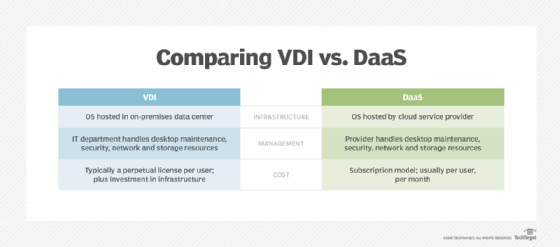
Pros and cons of VDI
- VDI can be cost-effective for companies with a large employee base, particularly if IT can deploy shared or pooled virtual desktops that cut down on the number of overall desktops in the organization.
- Simplified management is often a benefit of VDI; groups of users can share virtual desktops, or IT can deploy desktops without much customization.
- VDI requires significant hardware running in the organization's data center. As such, the initial costs associated with deploying VDI tend to be high.
- Because VDI deployments run on premises, organizations that choose to deploy VDI will need well-trained support staff who are experts in VDI. Remember, a VDI outage impacts all users, so it's essential that IT can resolve problems quickly.
- As an on-premises option, VDI is a good choice for those who want to keep their sensitive data in their own data center instead of the public cloud.
- VDI offers the flexibility for organizations to choose a hardware configuration based on their users' performance needs. Organizations also have total control over virtual desktop security and how virtual desktop operating systems are configured.
- Organizations hosting virtual desktops must ensure they have the required network bandwidth. Otherwise, users will find their VDI sessions slow to a crawl, which cuts into valuable work time.
- Scalability can only be achieved by adding hardware. VDI deployments normally use hyper-converged infrastructure, with each node supporting a specific number of virtual desktops. When the organization needs to increase its capacity, it will have to purchase additional nodes.
What is DaaS?
DaaS is similar to VDI in that it hosts a desktop operating system on a remote server. However, DaaS differs from VDI because instead of hosting desktops in an on-premises data center, DaaS uses a cloud-based system from a DaaS provider. The cloud service provider handles connectivity and security and maintains the cloud infrastructure. Options for DaaS providers include Amazon, Citrix, Microsoft and VMware.
Pros and cons of DaaS
- DaaS uses subscription-based pricing, meaning organizations don't have to incur the expense of purchasing server hardware and software.
- DaaS can be deployed quickly and easily. While it may take several weeks to get a VDI deployment up and running, DaaS can be set up and ready to use in a matter of hours.
- DaaS providers will generally handle any issues with the connectivity at the infrastructure level. The customer acts as an administrator but is not typically responsible for troubleshooting.
- It's relatively easy to scale a DaaS deployment up or down. DaaS providers typically offer scalability on demand, meaning an organization can change its virtual desktop count anytime without worrying about capacity planning or hardware acquisitions.
- IT generally has less control over a DaaS environment. A DaaS provider may impose its own security requirements and software update schedules and might even require using its own desktop images.
- Over time, DaaS may be more expensive than VDI because the organization pays service fees monthly for as long as it uses the service.
DaaS and VDI: Key differences
- Cost. DaaS has a far lower startup cost since no hardware purchases are required. However, DaaS can sometimes cost more in the long run since the organization must pay subscription fees for as long as it uses the service. It is also worth noting that the DaaS provider could theoretically increase its billing rates at any time.
- Single tenant vs. multi-tenant. VDI is designed to be a single-tenant model. An organization would use VDI to host virtual desktops on the hardware in its data center. Conversely, DaaS is a cloud-based option. Cloud providers commonly share servers among multiple tenants rather than adhering to a single-tenant model.
- Flexibility. VDI offers more flexibility than DaaS because the organization owns the entire VDI deployment and is, therefore, free to choose its hardware and software and can configure it as they see fit. It is worth noting, however, that DaaS offers far more flexibility with scalability. Cloud providers generally allow subscribers to scale their virtual desktop deployment on demand.
- Management. Both VDI and DaaS offer simplified management. Cloud vendors provide a special web-based console through which their subscribers can configure and manage their virtual desktops. VDI vendors, however, offer similar tools for managing VDI deployments.
- Access to resources. Organizations that choose to deploy VDI usually have full access to the full VDI stack (both at a hardware and software level). Conversely, DaaS providers allow their subscribers to create and manage virtual desktops but prevent them from accessing the underlying infrastructure.
When to use desktop as a service vs. VDI
How can IT settle the DaaS vs. VDI debate? VDI is the winner when it comes to security and control. And for companies with the money, time and resources, VDI is a good option.
DaaS offers scalability and user access flexibility and does not require a large startup investment, which is a good fit for a smaller business or one testing out virtualization. If a company is unsure of its desired scale, DaaS can adjust to fluctuation in virtual desktop numbers, where VDI is more rigid.
Each industry has its own set of security and compliance regulations to follow. Since DaaS is packaged by a provider, it can be difficult to find an offering that fits a business perfectly. Organizations will need to verify that the DaaS provider adheres to their IT security and compliance requirements.
DaaS simplifies data storage while also addressing cost concerns and location dependency problems. However, the cloud is a double-edged sword as it can contain security vulnerabilities. IT must put full faith into the hands of the DaaS provider to keep the deployment secure. Meanwhile, VDI security is often based on older infrastructures that were never designed to guard against sophisticated, next-generation online attacks. On the other hand, DaaS providers are aware of the various online threats and can target and eliminate a threat once it's identified.
Brien Posey is a 15-time Microsoft MVP with two decades of IT experience. He has served as a lead network engineer for the U.S. Department of Defense and as a network administrator for some of the largest insurance companies in America.







