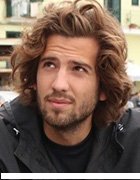metamorworks - stock.adobe.com
12 applicant tracking system features to look for
HR leaders should look for certain applicant tracking system features when evaluating potential ATSes. Learn which features are most important.
As a company grows, its leaders may find the organization requires an applicant tracking system to keep track of its hiring processes. Leaders in charge of selecting an applicant tracking system should ensure it includes some important features.
HR and other company leaders use an ATS to post jobs, review candidate information and hire new employees. An ATS can also help other departments that are affected by bringing on new hires, such as finance, IT and facilities.
Learn more about the features that an ATS should include.
What is an ATS?
An ATS is a type of software that helps users manage their company's recruitment process. An ATS can be a module that's included with the company's human resource information system (HRIS) or a standalone application. Today, the majority of ATSes are cloud-based rather than on premises.
An ATS has many uses. For example, a recruitment team uses an ATS to post open positions. Candidates can apply for a position, upload documents and track the progress of their application within an ATS. The interviewing team can log into an ATS to view candidate details such as their resume, their answers to application questions and other team members' notes about the candidate. Once a candidate is confirmed to fill an open position, the ATS can send the new employee an offer to digitally sign. After the candidate accepts, the ATS can notify current employees that the offer is complete and send the new employee onboarding information.
Before selecting an ATS, HR leaders and others working on the software selection process should document the company's requirements for the ATS and evaluate each ATS's features.
12 important ATS features
Here are some features that HR leaders and the rest of the software buying team should make sure are included in their new ATS.
1. Calendar integration
Members of the interviewing team often set up candidate interviews in an ATS, but not every ATS is able to properly integrate with the company's calendar software.
Ideally, meetings set up in the ATS automatically appear in everyone's calendar and the ATS updates calendars if the meeting is rescheduled. Users may need to delete an old event manually if ATS-calendar integration is lacking.
2. HRIS integration
Users should be able to push new hire data from the ATS to the company's HRIS without having to rekey the data.
When an ATS is part of the HRIS, this integration is automatic, but if an ATS is separate, users may not be able to push the data. ATS systems often include pre-built integrations with the most popular HRIS systems, but custom integrations should be possible as well if needed.
3. Additional system integrations
The software buying team should consider the other integrations that are possible with a particular software as well. For example, employees may want their ATS to integrate with the company intranet, the organization's background check provider and popular job boards.
The software buying team should confirm all desired integrations are possible with their chosen ATS.
4. Browser plugin
Some ATSes include a browser plugin which can simplify adding candidate details from popular job sites. For example, a recruiter may find a potential candidate on LinkedIn and want to add them to the ATS. The plugin may be able to pull the candidate's data from LinkedIn and save it to the ATS so the recruiter doesn't have to reenter the candidate's information.
HR leaders and the rest of the software buying team should consider if this browser plugin would be helpful for employees.
5. Candidate nurture capabilities
A recruiter may want to enter a candidate in the ATS who isn't a fit for current open positions but who recruiters want to consider for future jobs.
Some ATSes can regularly send emails and other messages to candidates and track the response rate. Regular communication can help keep the company top-of-mind for these candidates.
6. Diversity and inclusion tools
Many ATS applications offer tools that can help support a company's diversity and inclusion initiatives.
Some of these tools include forms to capture information from candidates when they apply or accept an offer as well as reporting and analytics to simplify the measurement process.
7. AI capabilities
As AI becomes more advanced, its integration with ATSes will continue to expand.
AI may help recruiters find and rank candidates based on candidate information and interview notes, and it may also be able to help a recruiter draft a job description, including listing the most important skills and competencies for the job. Chatbots may also be able to answer common candidate questions.
8. Reporting and dashboards
An ATS should include pre-built reports and dashboards to help measure different aspects of the recruitment process, such as time to hire and candidate acceptance rate.
Any member of the hiring team should be able to create custom reports and dashboards, but access to these features should be controlled by permissions so users only see information that's applicable to them.
9. Automation capabilities
An ATS should enable users to automate routine tasks and easily carry out mass changes when required.
For example, a recruiter may want to notify multiple employees about a new hire and provide them with the person's information. HR staff may also find it helpful to automatically send welcome messages to new employees.
10. Onboarding functionality
Some ATSes enable users to onboard a new employee within the system, which HR staff may find helpful.
In the onboarding section of an ATS, a new hire can usually complete forms and digitally sign policies, among other processes.
11. User-friendly interface
An ATS should be easy for a novice user to learn without extensive training. Tasks like posting a job, applying for a position, retrieving a lost password and adding notes to a candidate profile should all be simple to carry out.
In addition, instructions for advanced processes, such as setting up integrations or configuring the system, should be clear and concise.
12. Mobile support
The ATS should support mobile access, either in the form of an app or a website that is easy to use on a mobile device.
If the ATS vendor offers an app, the software buying team should evaluate any limitations that users may encounter compared to the ATS's browser functionality.
Eric St-Jean is an independent consultant with a particular focus on HR technology, project management and Microsoft Excel training and automation. He writes about numerous business and technology areas.